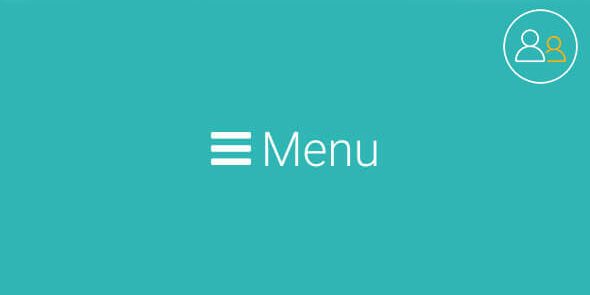- CONTENT ONLY FOR MEMBERSHIPS
Buttons X is a WordPress button builder plugin which comes with free extensions and free button packs. It is packed with functionality that allows countless button variations to be made easily without any coding.
Buttons are Fully Responsive and, of course, are fully CSS3 Compliant.
Features Overview
Native Support for Layered Popups, Ninja Popups and PopupPress plugins.
Use any of the button to trigger popup made using the above-mentioned plugins.
Native Support for Popup Maker plugin
Use any of the button to trigger popup made using Popup Maker plugin.
Native Support for Gravity Forms plugin
Replace form submit button with a button created using Buttons X.
Native Support for WP Video Lightbox plugin
Use any of the button to trigger video lightbox.
Styling support for form plugins
Stylise form submit button of Contact Form 7, Ninja Forms and Caldera Forms plugins.
Analytics
Easily track every button click, powered by Google Analytics.
Animation
50+ hover animations and 30+ reveal animations.